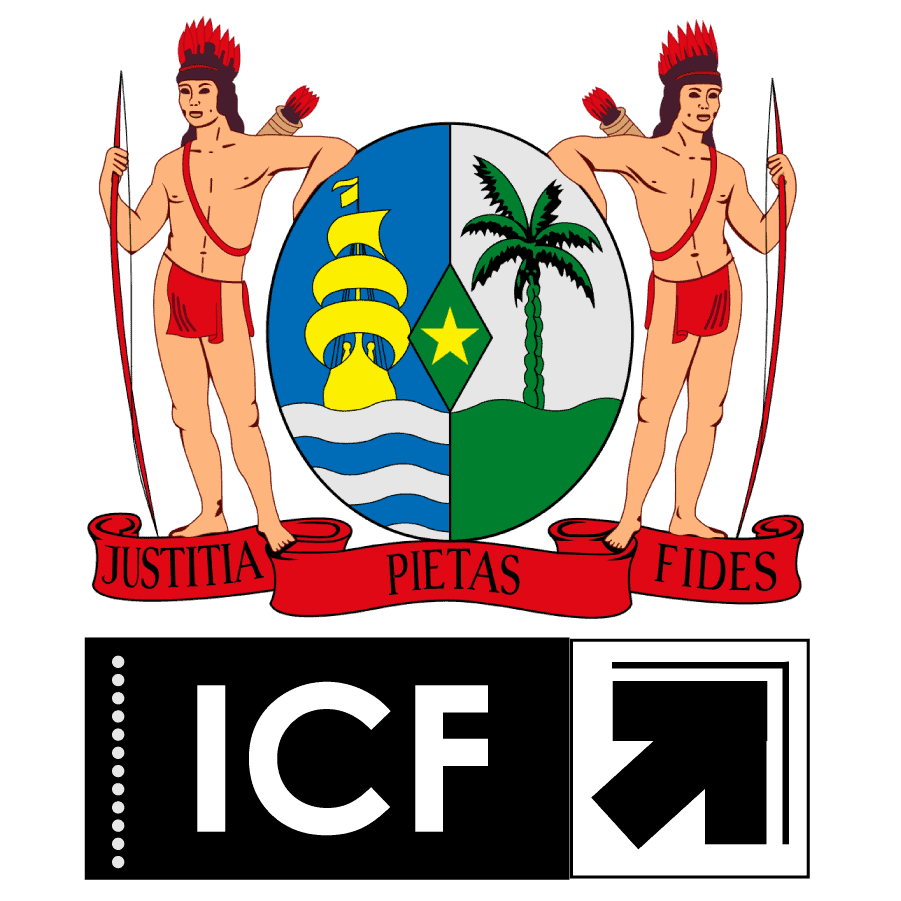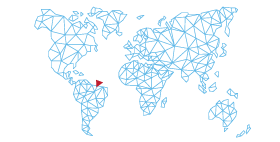- What are the requirements needed to fill in the ICF?
To fill in ICF you need ;
- A device (mobile phone, Laptop or tablet)
- Travel information
- Valid email address
- I'm traveling with children. Do they need to fill in a separate ICF?
Yes, everyone (including children) traveling with their own passport must fill out a separate ICF, regardless of age
- Why do I need to fill in ICF?
ICF is required for Immigration, Customs, and travel safety purposes.
- I don't have an email. What now?
You can easy create a new email account for free at gmail or hotmail. Or you can ask the person that purchased your ticket for assistance
- I don't have Wifi. What now?
We would advise you to prevent any upholding or problems with boarding the aircraft that you fill in the form three days prior to departure from the cosey environment of your house or hotel.
- What happens if I don't fill in the ICF?
ICF is mandatory. If you don’t fill in the form, you will not be able to board the flight
- How do I input a birth date from several years ago more efficiently?
Instead of scrolling month by month, click on the year at the top of the calendar popup. You can then type in the correct year directly and use the arrow buttons to select the appropriate month and day.
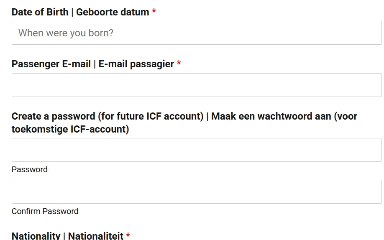
- How do I submit my photo (selfie)?
For Mobile Devices:
Step 1. Tap on the “Upload Photo”.
Step 2. You may be prompted to:Take a Photo: Use your camera to take a new photo.
Choose from Gallery: Select this to pick an existing photo from your gallery. (recent selfie)
Step 3. After choosing or taking a photo, confirm it by tapping “Done” or “Confirm”.
Step 4. Your photo has been successfully uploaded.For Desktops / Laptops / Computers :
Step 1. Click on the “Upload Photo”.
Step 2. A file explorer window will open. Locate and select your photo from the correct folder (recent selfie).
Step 3. Click “Open” to upload, which will upload your photo automatically.Note: Some mobile devices may open the gallery directly. In that case, you may need to take a picture using your camera first to be able to upload the desired photo. (recent selfie)
- Why is my photo (selfie) required?
Your photo is used for identity verification and security purposes, similar to the process at other airports.
By submitting your photo in advance through ICF, we can verify your identity before arrival, which speeds up the immigration process and reduces wait times.
- I can't upload picture because of "Server Code 0" Error.
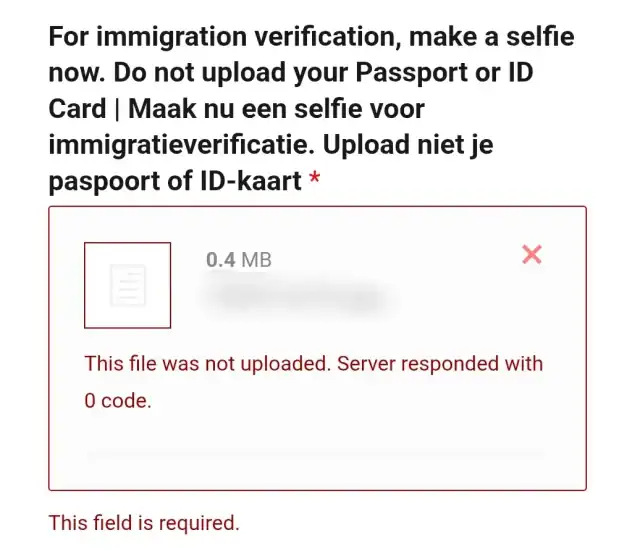
If you’re seeing a “Server Code 0” error when uploading a picture, it’s typically caused by an unstable internet connection.
How to fix it:
-
Turn your wifi / internet connection off and back on (Wi-Fi or data).
-
Wait about 5 minutes.
-
Refresh your browser and try again.
If the above steps do not work, restart your phone and ensure wifi is on.
-
- Do I need to fill in the ICF if I’m just a transit passenger?
Yes, transit passengers are still required to complete the ICF. When filling out the form, simply select “Transit” as your Entry Type to indicate your status.
- What should I do with my QR?
Please have your QR ready at Arrival and Departure. It will be scanned by the authorities.
Open24/7
24/7 Support Center
Visit our social page